
Gmail and Yahoo! Enforce New Email Requirements for Bulk Senders
Starting in April 2024, Gmail and Yahoo! will enforce new requirements for what mail they’ll accept and transmit to users’ inboxes. For many businesses, this means action is required if you use an email marketing platform like Mailchimp, Constant Contact, or Drip, to name a few.
In the ever-evolving landscape of digital communication, email remains a cornerstone of personal and professional correspondence. However, with the convenience of email comes the constant threat of malicious activity such as spam, phishing, and malware. To combat these threats and enhance user security, both Gmail and Yahoo! have announced significant changes to their mail acceptance policies, set to take effect in April 2024. These changes aim to ensure that only legitimate and safe emails reach users’ inboxes, thus safeguarding their online experience.
Gmail, being one of the most widely used email platforms globally, has always prioritized user security. In line with this commitment, Gmail will implement stricter measures to determine the authenticity and safety of incoming emails. One of the key changes includes enhanced authentication requirements, where senders will be required to implement measures such as SPF (Sender Policy Framework), DKIM (DomainKeys Identified Mail), and DMARC (Domain-based Message Authentication, Reporting, and Conformance). These authentication protocols help verify the legitimacy of the sender, reducing the risk of spoofing and impersonation.
You might ask, what on earth do these terms mean?
SPF
Sender Policy Framework (SPF) is an email authentication standard developed by AOL that allows you to list all the IP addresses that are authorized to send email on behalf of your domain. The SPF record is a TXT record that lists the IP addresses approved by the domain owner.
Some of this may already be taken care of for you; for example, SPF is already set up on all of Mailchimp’s sending IP domain names, so there’s nothing you’ll need to do to set that up. But we recommend checking your provider to ensure you have the right authentications set up.
DMARC
DMARC stands for Domain-based Message Authentication, Reporting & Conformance. It’s a way for you to show that emails sent from your domain are legitimate, and tell receiving inbox providers what to do with an email that isn’t legitimate. This protects senders and recipients from activities like phishing, spamming, and spoofing.
DKIM
DMARC uses DomainKeys Identified Mail (DKIM)—a method of email authentication that helps identify that the email you sent is really from you—to evaluate the authenticity of email messages. When both DMARC and DKIM are set up correctly, someone can send an email via an email service provider and Gmail and Yahoo will see that your domain records have approved your email marketing platform as a service that can send emails that display as coming from your domain. Gmail and Yahoo will then allow your emails to go to Gmail and Yahoo email addresses.
So what do you need to do?
Your best bet is to reach out to your website provider to ensure your domain has been properly verified through the host. If we built your website for you and currently host it, click the HELP ME button below and we’ll get you all sorted.
Or, are you feeling capable of tackling this yourself?
Go ahead and read Google’s and Yahoo’s announcements for the full details, and check out this quick summary of the new requirements:
ALL SENDERS
Set up SPF or DKIM email authentication for your domain and verify your configuration. Your email marketing platform may take care of this for you, but we recommend double checking to ensure your emails are delivered to your recipients.
SENDERS OF 5,000+ DAILY EMAILS ACROSS ANY EMAIL SERVICE
Set up DMARC email authentication for your sending domain.
What happens if you don’t take action?
Any email you send to Gmail and Yahoo! inboxes can be temporarily deferred now, and fully rejected in April 2024.
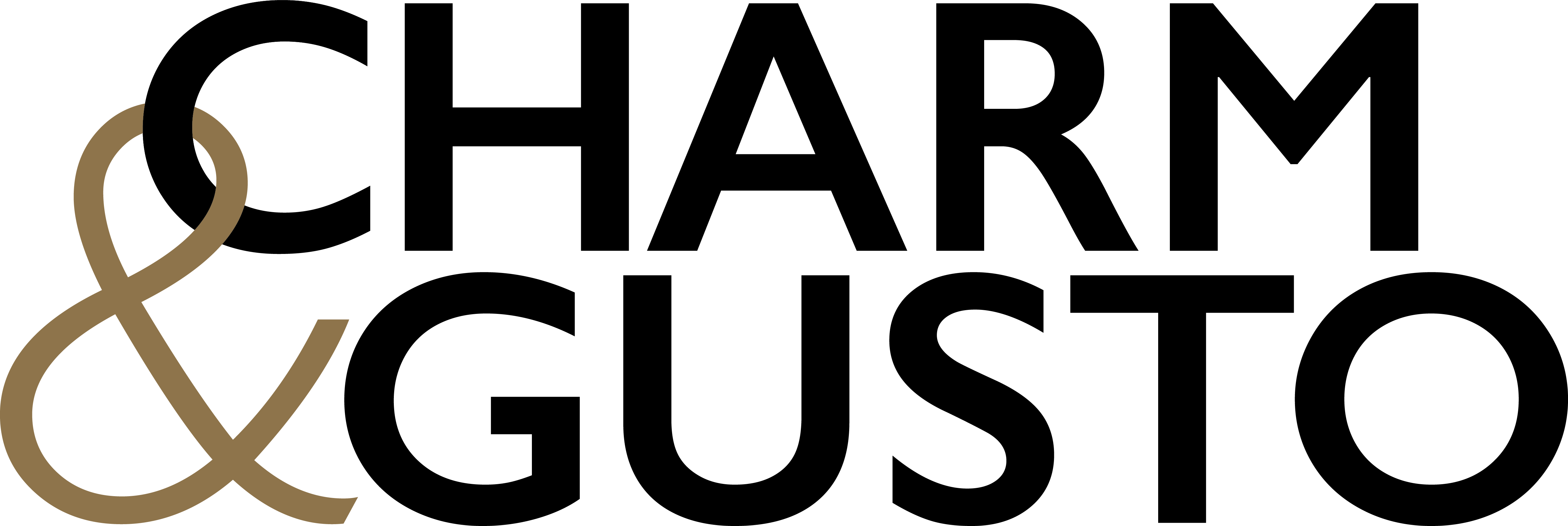
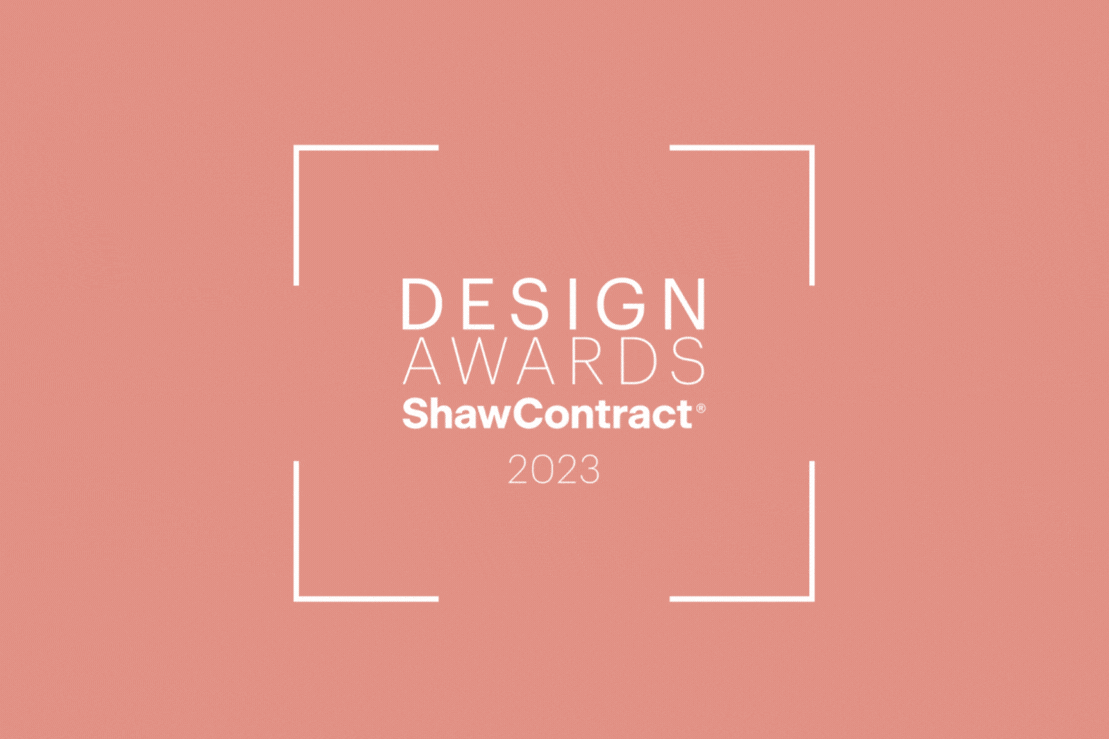


Leave a Reply